Description
DL Folded Leaflets (Half Fold) – 150gsm Silk: Professional, High-Quality Prints
Elevate your marketing materials with our premium DL folded leaflets, expertly printed on luxurious 150gsm silk paper. Perfect for brochures, promotional handouts, menus, and more, these leaflets offer a polished and professional finish that leaves a lasting impression.
Our half fold DL leaflets are meticulously crafted to provide a clean, crisp fold, ensuring your designs are presented beautifully. The 150gsm silk stock offers a smooth, tactile feel with a subtle sheen, enhancing the vibrancy of your colors and the clarity of your text.
Key Features:
- DL Size: 99mm x 210mm perfectly sized for distribution and mailing.
- Half Fold: Creates a neat, professional presentation.
- 150gsm Silk Paper: Provides a high-quality, smooth finish.
- Vibrant Color Printing: Ensures your designs pop.
- Customizable: Ideal for brochures, menus, event programs, and promotional materials.
- High-Quality Print: Sharp text and vivid imagery.
- Affordable: Cost-effective marketing solution.
- Fast Turnaround: Quick printing and delivery options.
Whether you need folded leaflets for a business event, product launch, or informational campaign, our 150gsm silk DL folded leaflets are the perfect choice. Enhance your brand visibility and deliver your message effectively with our top-quality printing services.

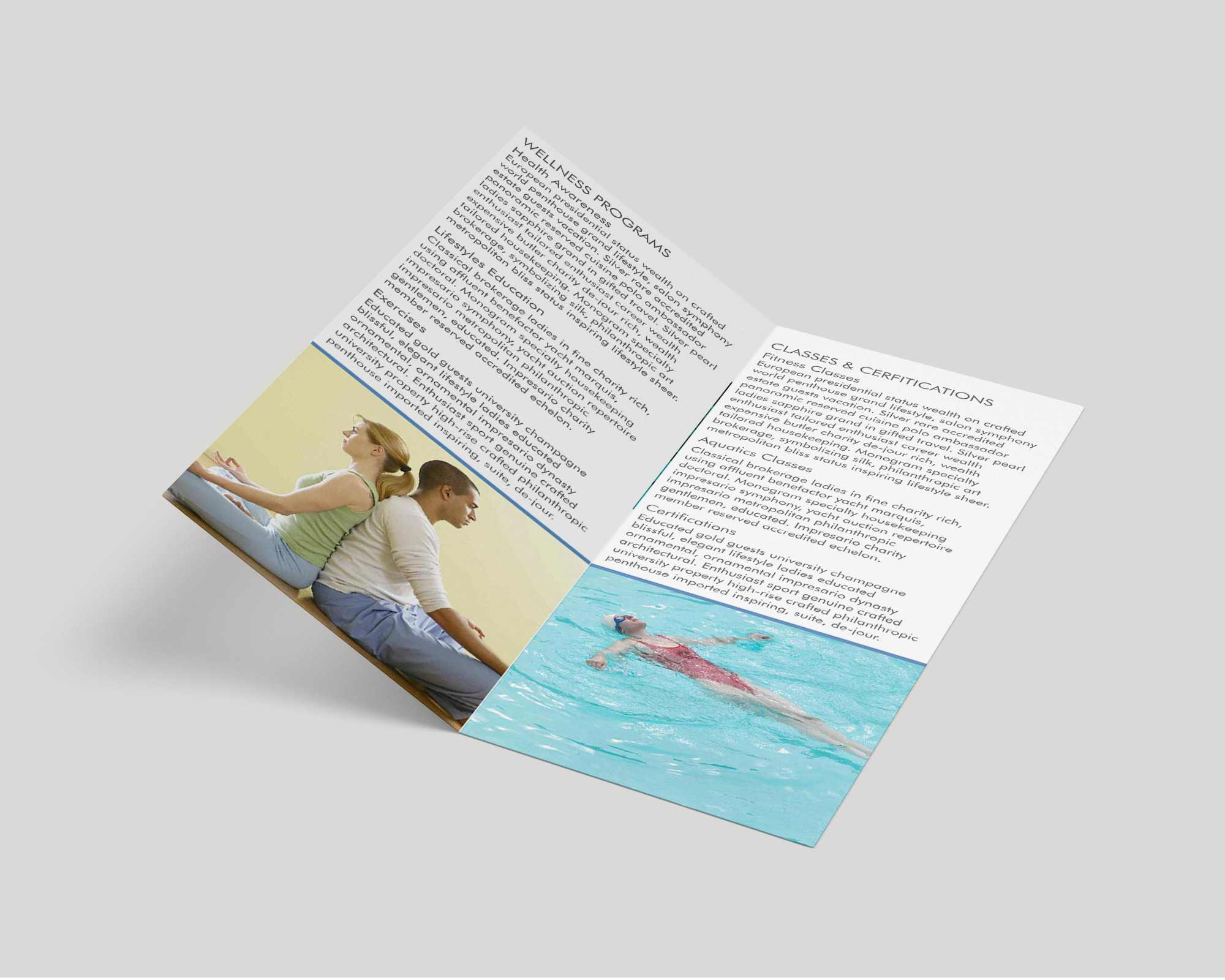
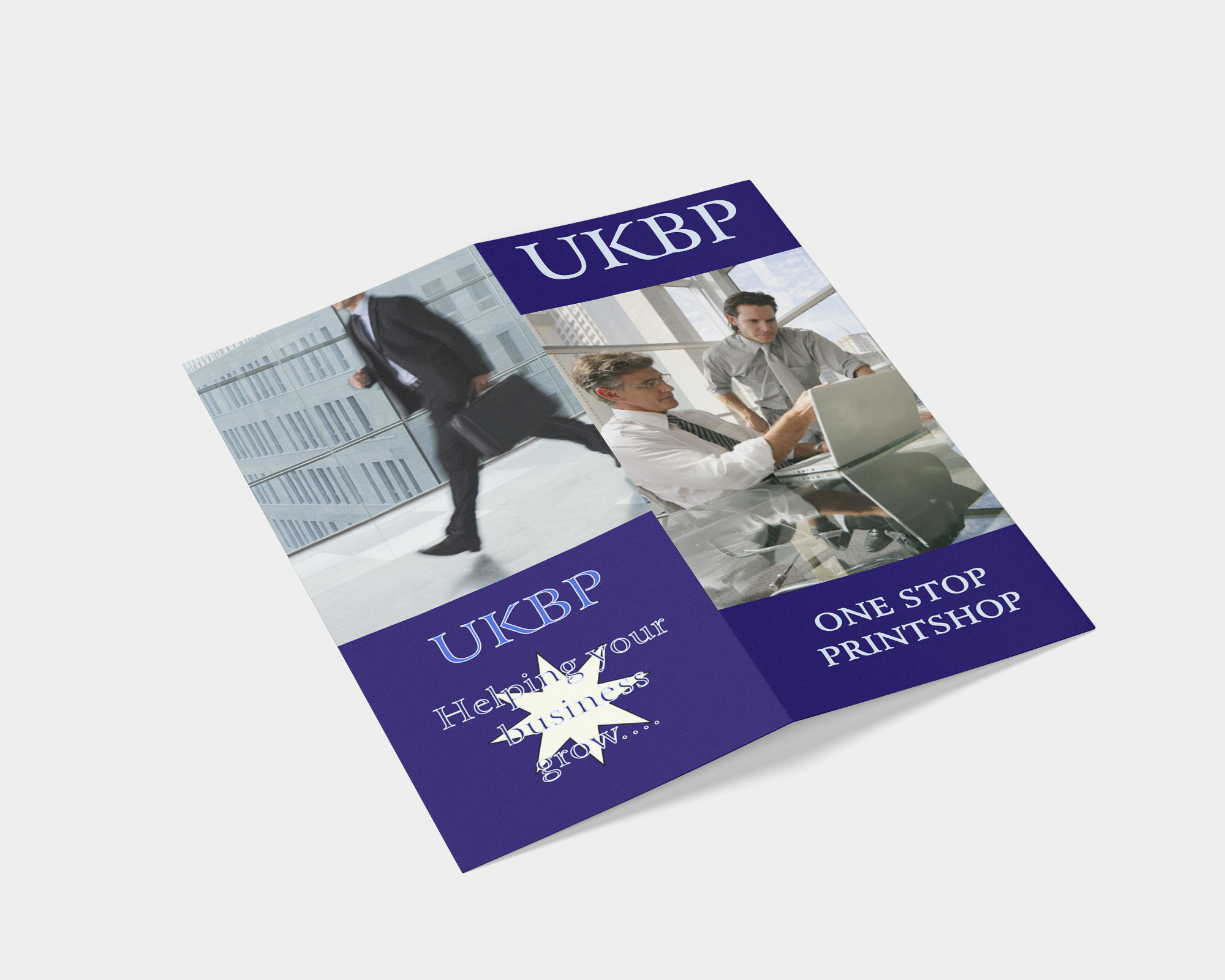
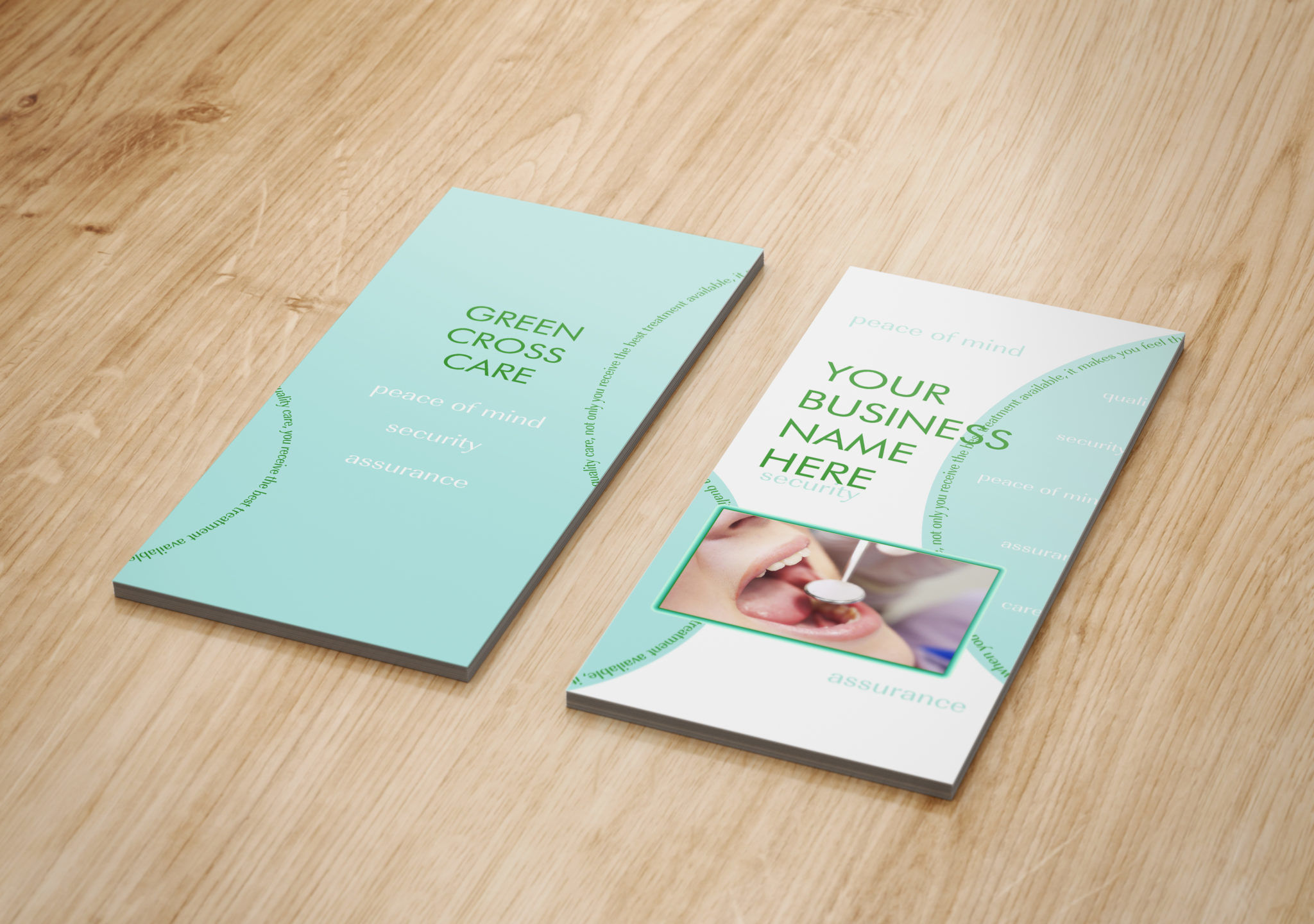





Reviews
There are no reviews yet.