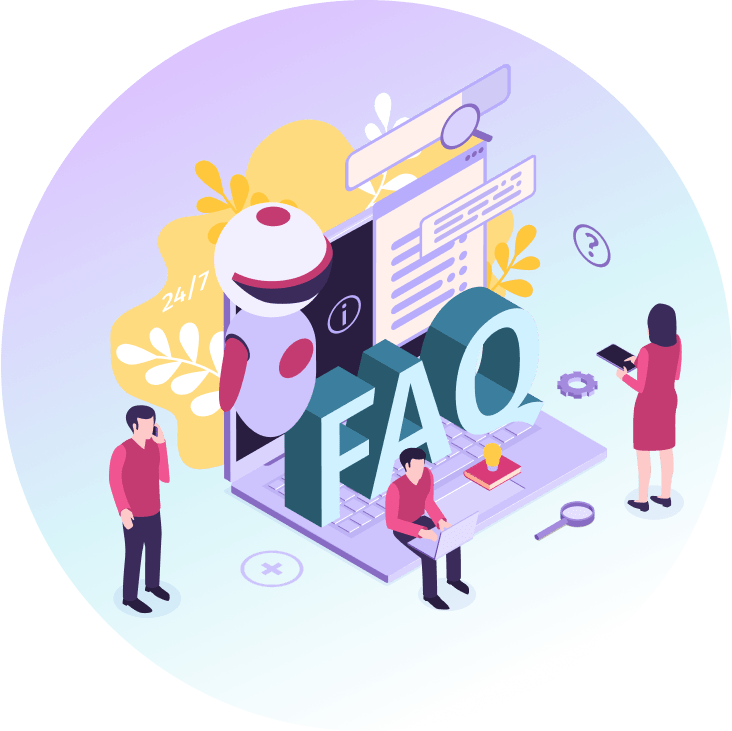
Frequently Asked Questions
Ordering through our website is very simple. First, find the item you need from our ‘Products’ menu. Use the dropdowns to choose the specifications you would like and click ‘Add product to your Basket’. Once you have added everything to the basket, proceed to checkout and enter your delivery address. You will then be able to upload your artwork!
For best results we recommend PDF or JPEG files. Unfortunately, we can’t accept PNG, Pages (mac), Publisher, SVG, WEB, .HTML, or GIF files.
All artwork must be supplied in CMYK. If your artwork is set up in a different format, such as RGB, then this will automatically convert out at the proofing stage which can vary the colour of your artwork.
For small format jobs, such as flyers and business cards we would advise the resolution to be 300dpi minimum. Large format jobs such as posters and roller banners should be 150dpi minimum and for PVC banners we would advise 75 – 150 dpi.
| Bleed | 3mm with no printer marks |
| Safe Zone | 3mm |
| Resolution | 300 dpi minimum |
| Format | |
| Colour | CMYK |
| Fonts | Outlined or Embedded |
When you are in the checkout and filled in the delivery details you will be able to upload your artwork.
For most products, you will be able to upload artwork directly onto the site. If you would prefer to email the artwork, place the order online as normal and pop an email through to info@ukbizprinting.co.uk with your order reference number. For large files you can send your artwork by Wetransfer along with you order number.
When you have sent us your artwork, we will do a free artwork check. Once we have checked your artwork for any issues a PDF proof file will be sent to you to check along with any issues we find in your artwork. Once you have checked your proof file you can resend us your amended file or confirm you are happy to send to print. No artwork will be sent to print until it has been approved and confirmed you have checked the proof file.
After we have sent you your proof and you’re not happy with your proofs, please do not approve. Please send us your amended or updated artwork and we will check it again for any issues. We will not print any file without approval and has been confirmed ready to print.
Checking proofs is a vital part of the print process. When checking over your proofs, please download the file on to your desktop and check to make sure you are happy to receive this in the final product. We hold no responsibility for errors after the artwork has been approved. You the client, are responsible for checking Spellings, Colours, Contact Information, Images, Layout and any important information.
We’d advise to double check the below:
- Colour – make sure that your colours are consistent throughout and there haven’t been any changes. Setting your artwork up in CMYK should prevent this from happening.
- Spelling and grammar
- Orientation
- Missing text
- Any boxes/lines that shouldn’t be there
- Page numbers and running order
Please take note of any warnings that are given and only approve when you are happy to go ahead!
We accept secure payments from all major credit and debit cards. PayPal or Stripe for a quick and easy checkout.
Our free standard delivery is based on a 3 -4 day turnaround on all printed orders. In most cases when the proof has been approved by the customer your artwork will be sent to the print and the turnaround is usually around 3-4 days. To make sure of quicker delivery times please use our options available in your checkout page when placing the order
